How Does It Work?
Create your Workflow
After generating an Excel file on Amazon for your packing groups, import them into FBAssist.
Create unlimited Workflows and Packing Groups
Completed Workflows can be archived for future reference
Create your Packing Box
FBAssist will keep track of your boxes as you pack. Grab a new box to fill and write the provided label on the box.
Scan and Pack
Scan your barcodes with our built-in barcode scanner.
No need to purchase extra hardware. Uses your mobile phone's camera
Never mix-up your products while packing. Scanning guarantees the correct item is being packed
Scan barcodes to add or remove products from a box
Scan barcodes to lookup detailed information about products
Includes a manual lookup button that can be used to add, remove and lookup products without scanning
Scanning Features
After scanning a barcode, additional information and options will be displayed.
Save time by scanning once and adjusting the quantity of identical units being packed in the box
Track the progress of the product being packed. See how many are in the current box along with units remaining to pack
Never miss any prep requirements. A notification will appear when prep is needed for a product
Box Size and Weight
Save the box information which will be required by Amazon.
After packing a box, you can easily add your measurements and weight
Prefer adding box details after packing? Use our bulk edit feature to quickly assign all the box details from a single screen
Assign custom values to display as your maximum box size and weight
Any measurements or weight above your limit will be flagged on the screen. Useful to avoid accidentally sending boxes that might go over Amazon's limits
Create a list of your most common box sizes and use the dropdown to quickly select your box size while packing
Duplicate Boxes
Packing multiple boxes with the same items, measurements and weight? Pack the first box and use this feature to add the rest in seconds.
Detect Issues while Packing
Verification checks are performed while you pack. Detect mistakes as they happen, rather than after you've finished.
Verification checks are performed after every scan
Detailed information will be displayed to help you quickly resolve any issues
Product Locator
Lookup a product at any time to pinpoint the specific boxes where the units were placed.
All boxes containing the product will be diplayed with an exact unit count
Easily troubleshoot packing errors with this feature
Progress Tracker
Track your packing progress in real-time and see which units are packed and those still remaining.
Completion Checks
Once every product has been packed, FBAssist will run a final check to confirm your data is ready for Amazon.
Generate your Excel File
No need for any manual data entry after packing. FBAssist will automatically generate an Excel file with your box content. Simply download this file and upload it to Amazon. That's it!
Multi User Support
Whether packing solo or with a team working on the same shipment, FBAssist handles it all.
No limits on how many employees you can add
Any scans and changes are updated in real-time to other users
View packing group progress updated live as products are being packed by others
Sync Features
Automatically syncs data to all your devices
All data between users is synced in real-time
Cloud storage to keep your data safe
Supports: Android, iPhone, Windows and Mac
Supported Browsers: Chrome, Edge and Safari
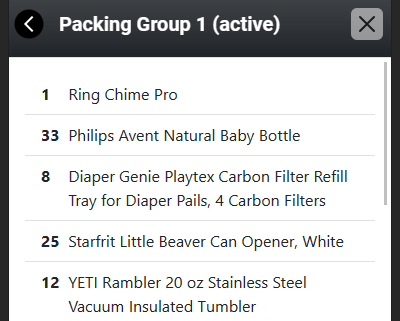
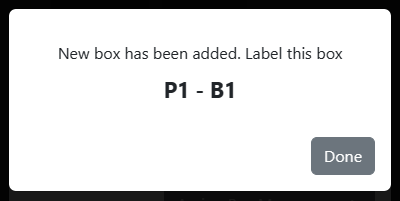

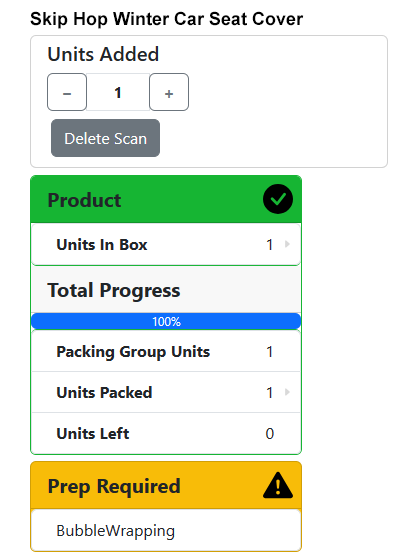
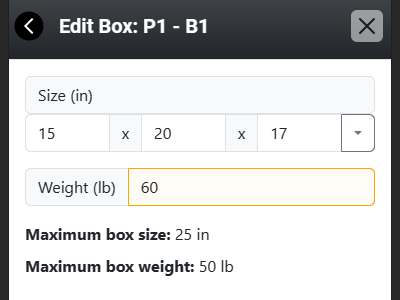
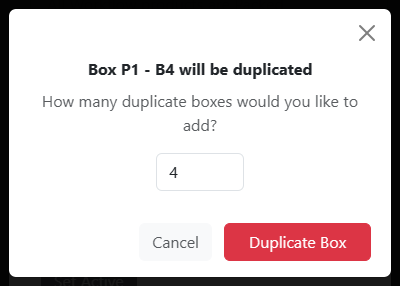
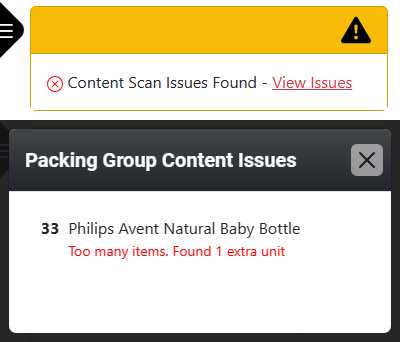
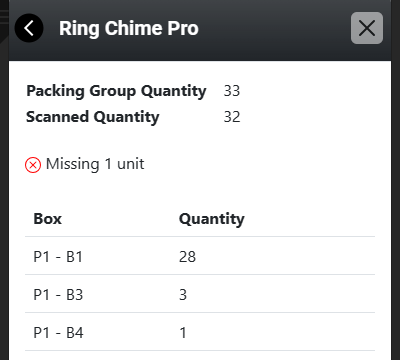
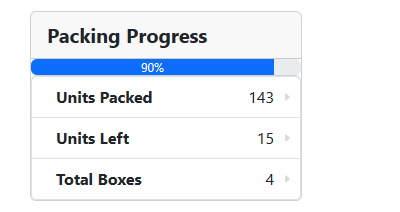
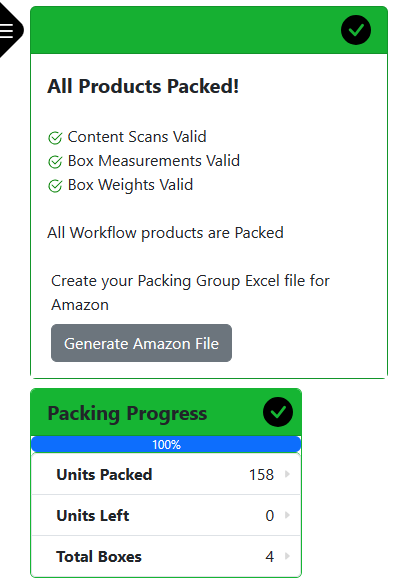
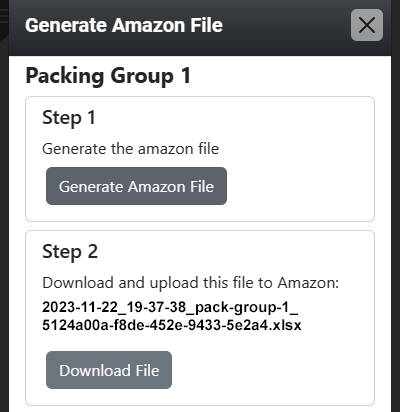
 FBAssist Tools
FBAssist Tools